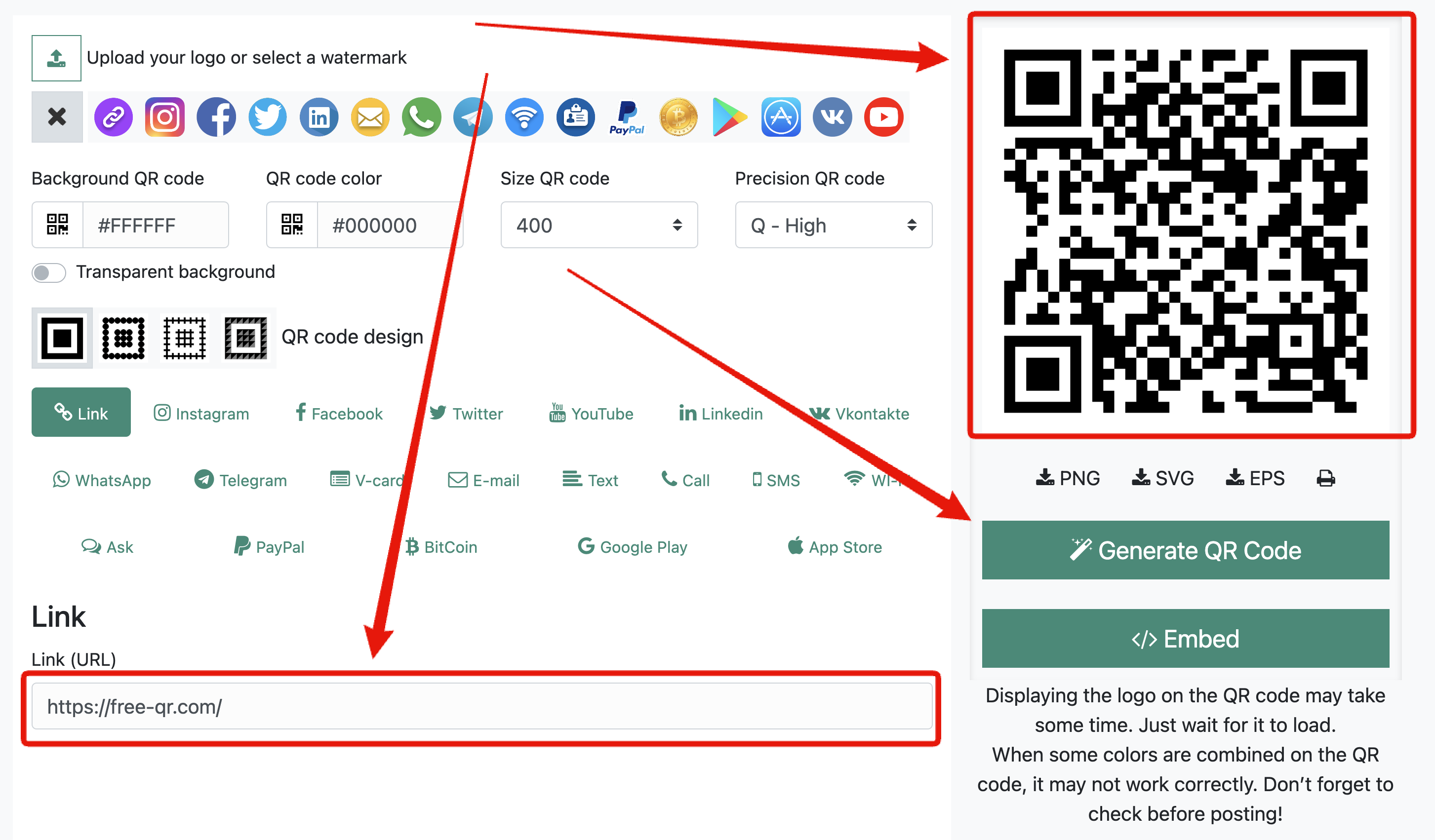10 Things to Know Before Printing QR Codes

Have you ever experienced the frustration of scanning a QR code that wouldn’t work, no matter how many times you tried? You’re not alone — and often, the problem isn’t your phone or the app but how the QR code was printed. As QR codes continue to play a vital role in marketing, payments, menus, and contactless interactions, ensuring they print correctly has never been more critical. A simple printing mistake can render your code unreadable, frustrate your audience, and even lead to lost business opportunities. In this post, we’ll walk you through 10 simple yet essential tips for printing QR codes the right way — covering everything from file formats and color contrast to material choice and real-world testing — so your QR codes work flawlessly every time.
Convert image to QR Code online: https://free-qr.com/features/image-gallery-qr-code!
1. Clever Design

Customizing QR codes with brand colors and logos is a great way to make them stand out and strengthen your brand visibility. However, when designing custom QR codes, it’s essential to strike a balance between creativity and functionality. Overly complex designs, excessive colors, or distorted elements can reduce QR code readability and cause scanning issues, especially with certain QR code reader apps. To ensure your QR code works seamlessly, always maintain its core structure and ensure it remains recognizable. Before printing, thoroughly test your custom QR code on multiple devices and with various scanning apps to ensure proper functionality and prevent scanning errors.
2. Size Matters
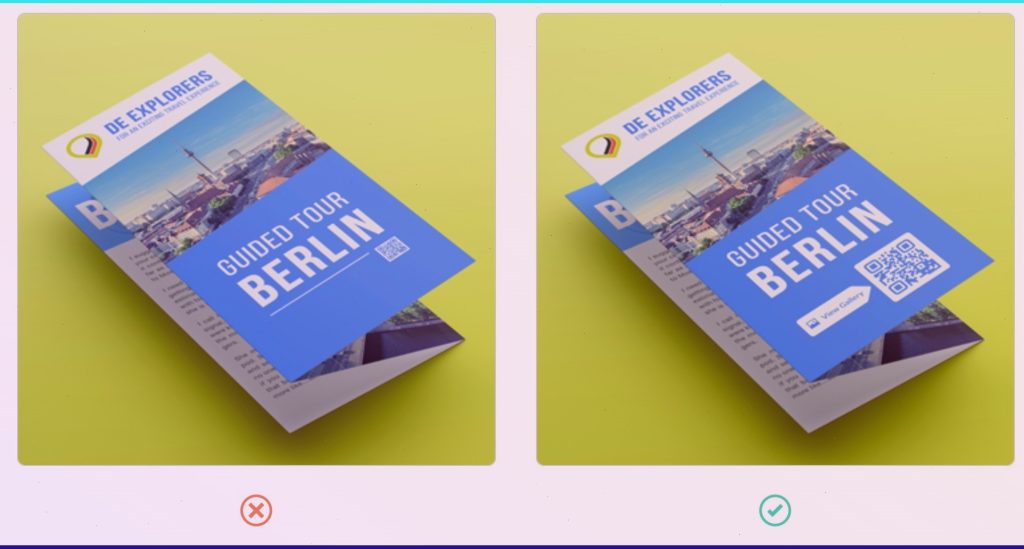
To ensure your QR code is easily scannable and attracts attention, proper sizing is crucial. QR codes that are too small often go unnoticed or fail to scan, especially on printed materials. For small to medium-sized print items, such as business cards, brochures, or flyers, the minimum recommended QR code size is 2 x 2 cm (approximately 0.8 x 0.8 inches). Printing QR codes at a larger size improves scan reliability across different devices and lighting conditions. If you’re unsure about the best size for your printable QR code, it’s always safer to go with a larger size. Before finalizing your print run, test your QR code at the intended size on multiple smartphones and scanning apps to confirm optimal readability.
3. Test Your Links
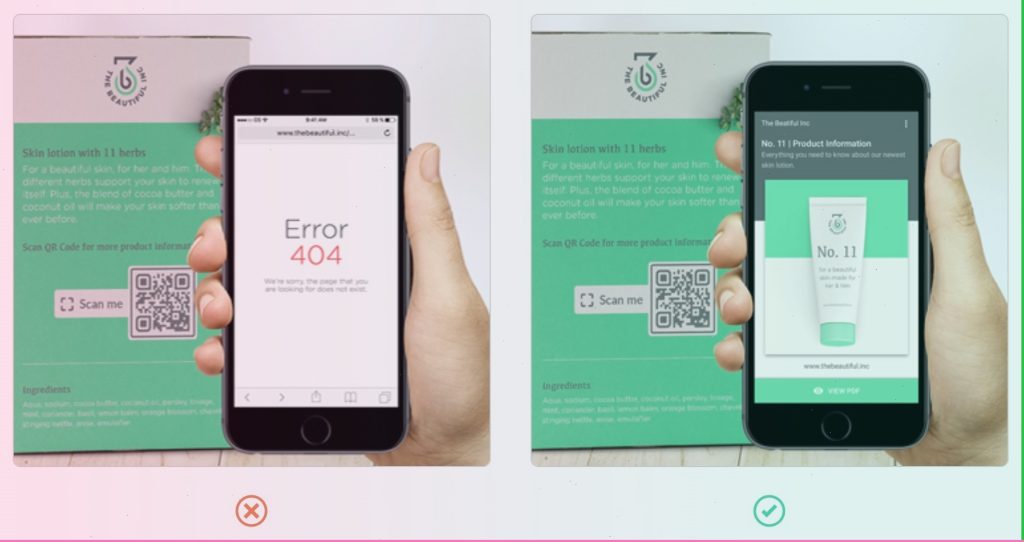
Nothing disappoints users more than scanning a QR code only to encounter a broken link or outdated information. This common problem can easily be avoided by using Dynamic QR codes. Unlike static QR codes, which permanently store the original URL or content, Dynamic QR codes allow you to update the destination link or content at any time — even after your QR code has been printed and distributed. This flexibility ensures your QR codes always deliver accurate, up-to-date information to your audience. Understanding the difference between Dynamic and Static QR codes can help you choose the right type for your marketing needs.
4. Sharp Images Matter
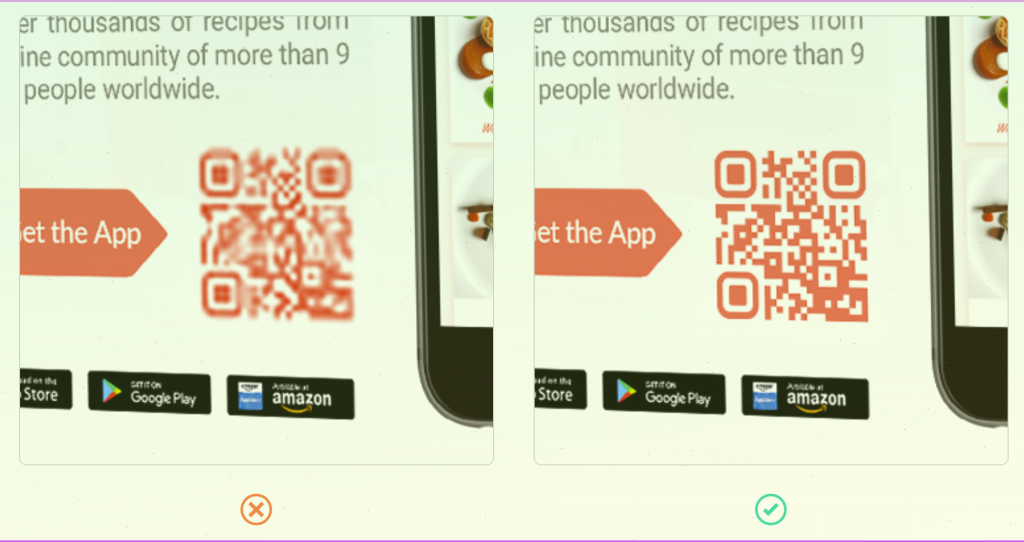
To ensure your QR codes are easily scannable and look professional, it’s essential to print them in high resolution. Blurry or pixelated QR codes often fail to scan correctly and can undermine your brand’s credibility. For small-scale printing projects, such as business cards, flyers, or brochures, high-resolution JPG or PNG files typically provide sufficient quality. However, for larger print materials such as posters, banners, or product packaging, using vector file formats like EPS or SVG is highly recommended. Vector files enable your QR codes to be resized without compromising image quality, ensuring sharp, clear prints at any dimension. Choosing the correct file format is a key step in producing high-quality, scannable QR codes for any marketing campaign.
5. Print Surface Matters
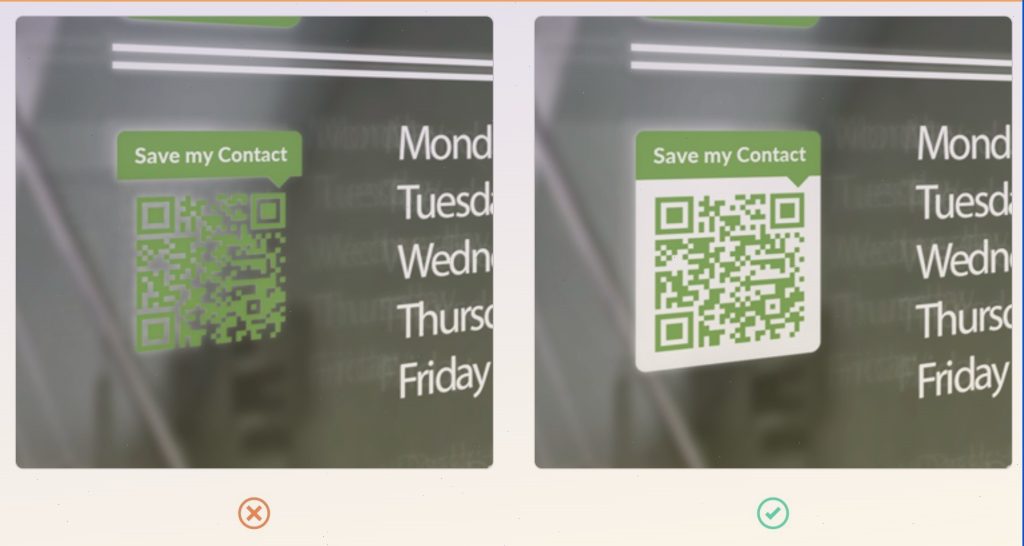
When printing QR codes, the type of material you choose plays a crucial role in ensuring scannability and overall print quality. While creative options like paper, plastic, glass, and metal offer versatility, some surfaces can cause scanning issues. For instance, glossy or reflective materials may create glare that interferes with QR code readers, while uneven or textured surfaces can distort the code’s structure. Printing across folds, creases, or curved edges can disrupt the QR code and render it unreadable. To avoid these common QR code printing problems, always select smooth, non-reflective surfaces whenever possible and thoroughly test your printed QR codes under various lighting and scanning conditions before mass production.
6. Place for Easy Access
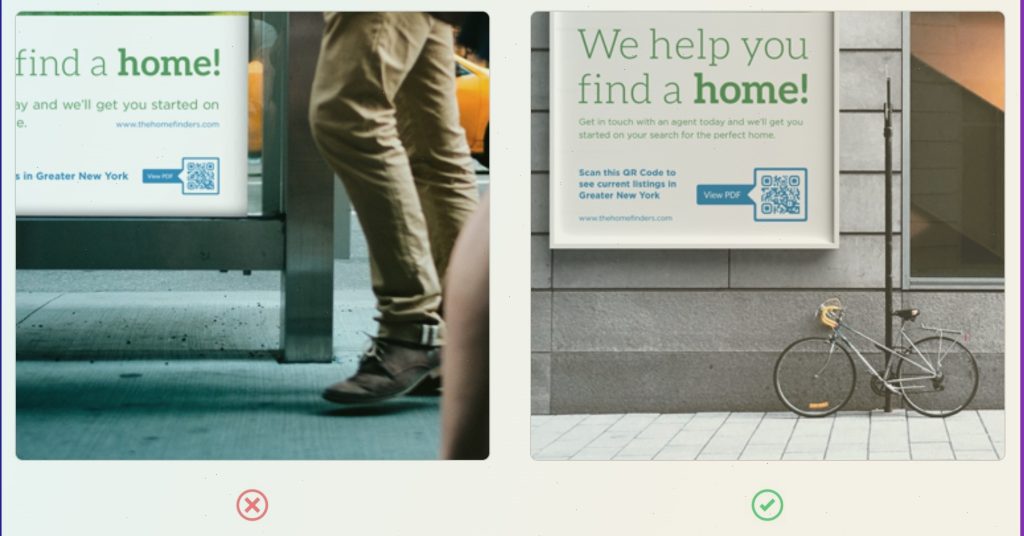
Proper QR code placement is essential for maximizing scan rates and ensuring a smooth user experience. If your QR code is positioned too high, too low, or too far from your audience, it becomes difficult for users to scan and discourages them from doing so. Most people won’t go out of their way to crouch down, stretch, or use extra effort to access a poorly placed QR code. For best results, position QR codes at a comfortable scanning height—typically between waist and chest level — so they are easily visible and accessible. By optimizing QR code placement based on natural viewing angles, which are the angles at which people naturally look at things, and typical user behavior, you can significantly increase engagement and ensure your QR code campaign performs effectively.
7. Quick Scans Matter
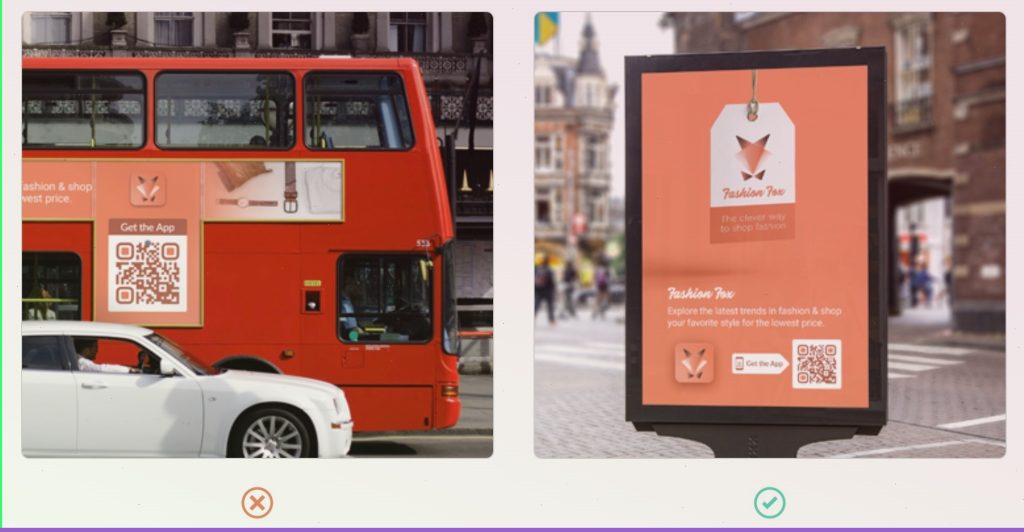
The average QR code scanning process takes approximately 15 seconds, including the time it takes users to access their smartphone, open a scanning app or camera, position the device, and complete the scan. Due to the short time frame, selecting the optimal placement for your QR code is crucial for maximizing engagement. Dynamic environments, such as moving vehicles or fast-paced digital screens like electronic billboards and TV commercials, often don’t allow enough time for viewers to scan successfully. Instead, stationary media—such as posters, magazines, packaging, and in-store displays — offer ideal QR code placement. These static formats provide users with sufficient time and stability to scan the code comfortably, thereby improving both scan rates and overall campaign performance.
8. Don’t Overload with Codes
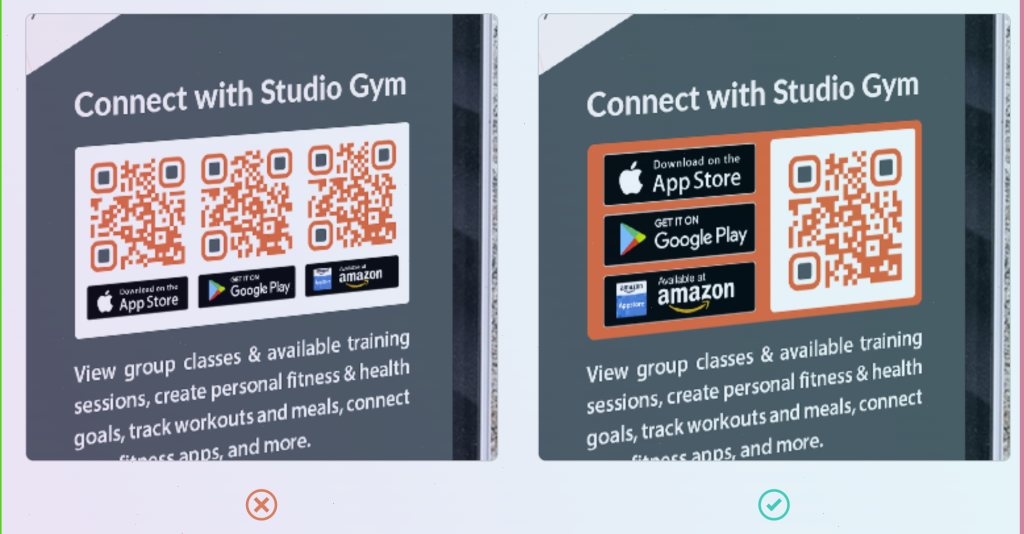
While there may be situations where multiple QR codes need to appear on the same printed material, careful placement is essential to avoid scanning issues. Positioning QR codes too closely together or placing them near barcodes can confuse scanning devices, resulting in the incorrect code being read. To prevent accidental scans and improve overall usability, always separate QR codes with sufficient spacing within your layout. Ideally, place them on opposite sides of the design and use distinct visual elements or design variations to differentiate each code clearly. Following these QR code placement best practices helps ensure accurate scans and a smooth user experience.
9. Create a Call to Action

To increase QR code scans, it’s essential to provide users with an apparent reason to engage. Without a call-to-action, many people may overlook your QR code entirely. Simple prompts, such as “Scan Me!” can significantly boost interaction by guiding users on what to do. Adding an incentive further improves engagement and motivates users to scan your QR code. Phrases such as “Scan Now for an Exclusive Discount” or “Unlock Your Bonus MP3” clearly communicate the value and reward behind the action. By combining a strong call-to-action with a compelling incentive, you can maximize QR code engagement and drive more scans for your marketing campaigns.
10. Test Before You Print
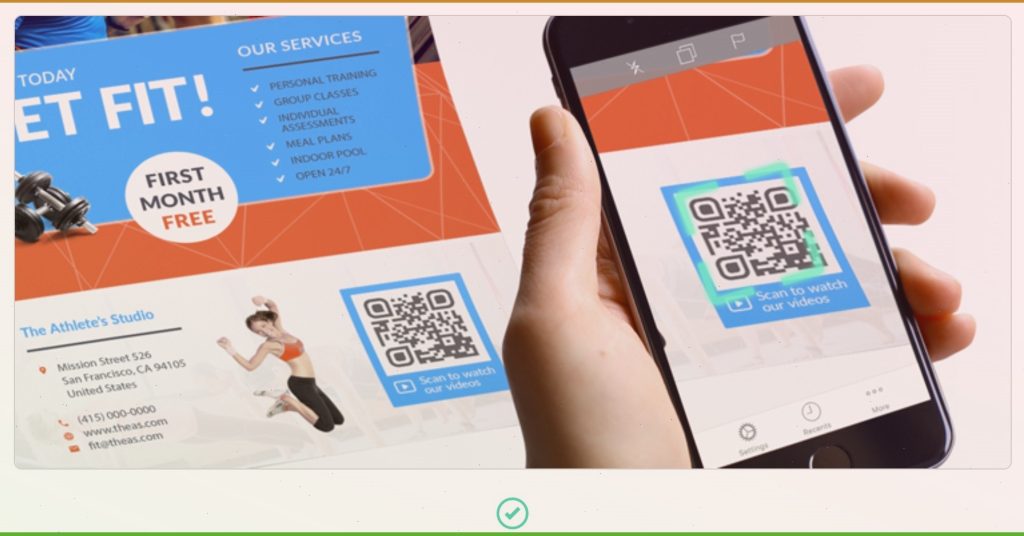
Before finalizing your QR code printing, thorough testing is essential to ensure maximum scanability and avoid costly errors. Start by checking your QR code with multiple QR code scanner apps to verify that it reads correctly. For comprehensive testing, use various devices across different operating systems, such as iOS, Android, and Windows, to confirm full compatibility. Always request printed proof from your printing provider and test the physical version to ensure the QR code remains scannable after printing. Testing your QR code thoroughly before mass production helps guarantee that your marketing materials deliver a flawless scanning experience and protect your campaign from avoidable mistakes.
Frequently Asked Questions (F.A.Q.)
1. What is the best size for printing QR codes?
For small prints, such as business cards or flyers, a QR code should be at least 2 cm x 2 cm (0.8 inches x 0.8 inches). Larger surfaces should have proportionally larger QR codes to ensure easy scanning from a distance.
2. Which file format should I use for printing QR codes?
For optimal print quality, use vector formats such as SVG, EPS, or PDF. These maintain sharpness at any size. High-resolution PNG or JPG (300 DPI or higher) can work for smaller prints.
3. Can I customize the design of my QR code?
Yes, but ensure good contrast, maintain the quiet zone, and avoid overly complex designs that interfere with scanning. Always test customized QR codes before printing.
4. Why should I test my QR code before printing?
Testing helps identify issues such as scanning errors, poor contrast, or file distortions. Always scan your code using multiple devices and apps, and request a print proof before full production.